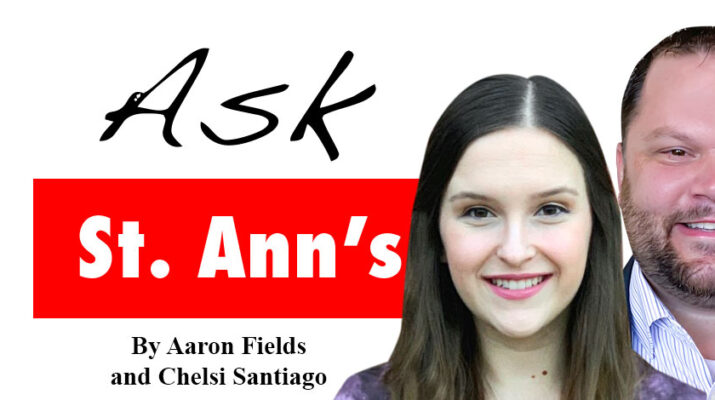By Aaron Fields and Chelsi Santiago
Sometimes the worldwide web can seem like the wild west.
With stories regularly in the news about online scams, identity theft, and dangerous emails, it’s easy to feel intimidated about going online. If you’re a senior who’s new to technology, it can be especially scary.
But there are simple, sensible steps you can take to keep yourself safe while enjoying the benefits the internet has to offer.
Emotion and excitement
Internet scams often play on two factors: emotion and excitement. Don’t let these get the better of you. For example, a popular ploy is to send seniors a text or email message appearing to be from a grandchild or friend (often using the person’s real name) claiming to be in trouble and in need of money. “Don’t tell my parents, but I need $300 right away,” it might say. It will then invite you to transfer money from your bank account or credit card to this individual. Don’t fall for it. (If you’re worried about your grandchild, call them directly at a number you know is really theirs.)
The best response to scams like this is to not respond at all. Most likely, these are computer generated messages seeking to get a response from a real person. Respond in any way —including writing back to say “Stop sending me these messages” — and you’ll be subjected to future attacks. Phone scams may tell you press 1 to opt out; again, it’s safer to simply ignore the message and delete it.
Excitement is a second ploy used to obtain personal information. You may be told you’ve won a cash prize and need to enter your bank account to arrange the transfer, or that a service (such as car insurance) will end if you don’t act immediately. If you did not initiate the communication, don’t believe it. Legitimate businesses will not randomly ask you to share personal information through a text, email, or link.
Common sense is careful sense
Here are some other tips for reducing the risk of online scams:
• Limit the amount of information you share online. Social media platforms like Facebook offer options for who can see things you post. It’s a good idea to limit the visibility of your posts to friends only rather than the general public. These options are usually located under Settings or Privacy on the platform. And don’t post personal details about yourself or loved ones that could be used by scammers.
• Don’t duplicate your passwords. Use different passwords for your bank account and your email account, for example. That way, if one gets hacked, the other will be safe.
• Sign up for multi-factor authentication. This simply means that in addition to your user name and password, the company you’re doing business with will ask you to enter a one-time access code sent to you via text, email or phone. That’s an added layer of protection that allows you and no one else to access your account. Contact your bank, credit card company or online vendor to sign up.
• Tell your bank if you see a charge you don’t recognize. Banks and credit card companies know the tricks of the trade and will be happy to cancel a charge that you dispute. So if there’s a purchase on your statement you don’t recognize, let them know.
• Beware of suspicious messages. If you don’t recognize the sender, mark the email or text as spam and delete it. Don’t open it, reply to it, or click any links.
The majority of the internet is legitimate and can be safely used for news, entertainment, shopping, and communication. Don’t let fear keep you from enjoying what’s available. Just be on guard and keep away from anything that doesn’t seem right. When in doubt, contact the friend, relative, or company directly to verify that the request you’re getting is really from them.
Aaron Fields is chief information officer and Chelsi Santiago is security & data analyst at St. Ann’s Community. Contact them at afields@mystanns.com, csantiago@mystanns.com,
or 585-697-6000.