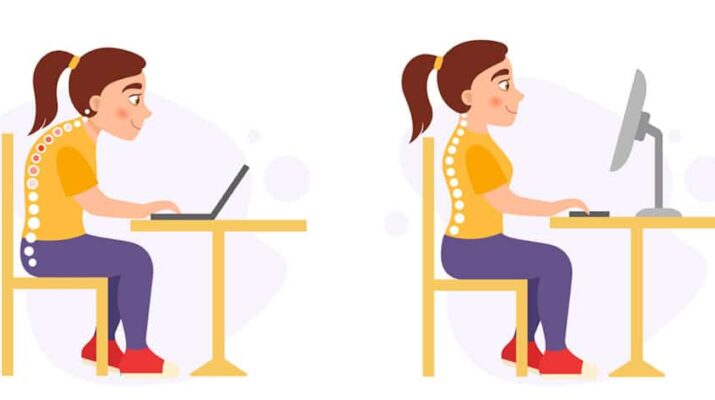May children at home are working on laptops, which was meant for short periods of work, not for hours
By Deborah Jeanne Sergeant
Ergonomics in the workplace like the ones at https://theomnidesk.com/ is all about ensuring workstations help keep employees in comfortable positions that fit their size and helps them perform work without strain.
The principles are just as important for children who now spend many more schooldays at home, more likely than not working at makeshift desks — or no desk at all.
You may not realize that your children are not comfortable in their home education set-up.
“Good posture and movement patterns help prevent chronic pain,” said physician Joanne Wu, who specializes in spine and pain management at Rochester Regional Health. “Chronic pain is not vocalized well by children. They usually manifest with decline in attention span, grades and behavioral outbursts.”
Wu also instructs in yoga at her business, Fit2BWell in Rochester.
Most children at home are working on laptops, which Wu said was meant for short periods of work, not for hours.
It may not seem like a big issue because children are known for sleeping and sitting in odd positions and not feeling sore as an adult would; however, Jeana Voorhies, doctor of chiropractic and assistant professor of chiropractic clinical sciences at New York Chiropractic College in Seneca Falls, said that since children are still growing, “it can have an impact on neurological development.
“It puts some strain on those structures,” Voorhies said. “Over time, especially as a child, we’re setting them up for some bad habits and potential long-term effects.”
Ideally, parents should have a workspace the right size for each child; however, this gets complicated as finances and space are strained in dedicated space for each child and possibly the parents as they may be working from home as well.
Voorhies said that the 90/90/90 rule is the goal. When seated, the back and hips, knees and ankles should each be bent at a 90-degree angle.
The line of vision is also important.
“We don’t want to be looking down for too long,” Voorhis said. “Ideally, that screen should be right in your line of vision. That can be simple by putting books under the laptop. It brings it up to the line of vision so the neck is in a neutral position.”
If you’re frequently on the go or in need of a more durable solution, you may want to consider investing in a quality 15 inch laptop case to protect your device.
In a regular school day, most children move around more than they may move at home. Ordinarily, they may join in activities in the classroom, PE, athletics or at least moving from class to class, depending upon their age. Voorhis said that at home, children can move their laptop to different positions such as standing to break up their day.
“One position I love to let their children do is to take the tablet or lap top and lie on their tummy, propped on their elbows,” she added. “In that position, you take your neck and spine out of that flexed posture. It gets the spine into an extended position.”
At any opportunity, children should stretch and get active, including after the schoolwork is done.
Otherwise, sitting in a hunched over posture can cause upper crossed syndrome.
“This is a big problem,” said Larry Peshkin, doctor of chiropractic at Irondequoit Chiropractic Center in Rochester.
A deformation of the neck, pectoral and back muscles, upper cross syndrome leads to many problems Peshkin sees in his office.
“Upper crossed syndrome leads to headaches coming from the neck, tight pectoral muscles and pinching on the nerve on the spine, which causes numbness and tingling in the hands,” Peshkin said. “When kids start having this deformation, you can point it out a mile away. They have rounded shoulders, the neck is flexed anterior to the body like Lurch on the Adam’s family and females get the dowager’s hump at the shoulder blades you see with elderly people.”
Like Voorhis, Peshkin recommends good seating posture and periods of activity to mitigate the effects of so much sitting.
In addition to upper crossed syndrome, thoracic and cervical spine joint restrictions can result from sitting in a position of poor posture. Peshkin explained that the 24 bones of the spine have a soft disc between them. If any of these is even slightly misaligned, portions of the spine will not move freely. This can cause discomfort, swelling and inflammation, and muscular guarding which leads to further restriction.
“Since your spine functions as a unit, rather than as isolated pieces, a joint restriction in one area of your spine often causes compensatory problems in another,” Peshkin said. “Think of this as a rowboat with multiple oarsmen on each side. When one rower quits, the others are placed under additional stress and can become overworked.”
Limited movement in the cervical spine causes cervicogenic headaches, along with stiffness, muscle tightness and joint inflammation. This can irritate nerves from the neck to the head.
“Cervicogenic headaches are most commonly one-sided, but occasionally may be present on both sides of the head,” Peshkin said. “Pain often radiates from the base of your skull toward the top of your head and sometimes over your eyes. In rare instances, the pain may travel into your arm. These headache episodes may last from hours to days. The pain is continuous but fluctuating and is often described as deep.”
Yet another issue is thoracic outlet syndrome, stemming from the base of the neck just above the collarbone where important nerves and blood vessels pass through. Peshkin said that compressing these tissues causes pain, numbness or tingling in the arm.
Avoiding Strain While Working at Home
Larry Peshkin, doctor of chiropractic at Irondequoit Chiropractic Center in Rochester, recommends the following to prevent strain issues:
• Monitors should be visible without leaning or straining and the top line of type should be 15 degrees below eye level.
• Keep your shoulders relaxed and elbows bent to 90 degrees.
• Wrists should not be bent while at the keyboard. Forearms and wrists should not be leaning on a hard edge.
• Keep frequently used objects close to prevent excessive reaching.
• Take a 10-second break every 20 minutes. Micro activities include walking, stretching, or moving your head in a “plus sign” fashion.
• Periodically, perform the “Brugger relief position.” Position your body at a chair’s edge, feet pointed outward. Weight should be on your legs and your abdomen should be relaxed. Tilt your pelvis forward, lift your sternum, arch your back, drop your arms, and roll out your palms while squeezing your shoulders together. Take a few deep, cleansing breaths.
Sitting workstations:
• Hips and knees bent 90 degrees, feet flat on floor or footrest.\• Use a lumbar roll for lower back support.
• Avoid sitting on anything that would create an imbalance or uneven pressure, like your wallet.
Standing workstations:
• Keep your head, neck, torso, and legs vertically aligned.
• Wear shoes that provide proper arch support
• Use a footrest to shift your weight from foot to foot.
•Adjust the footrest to approximately 10% of your total body height.